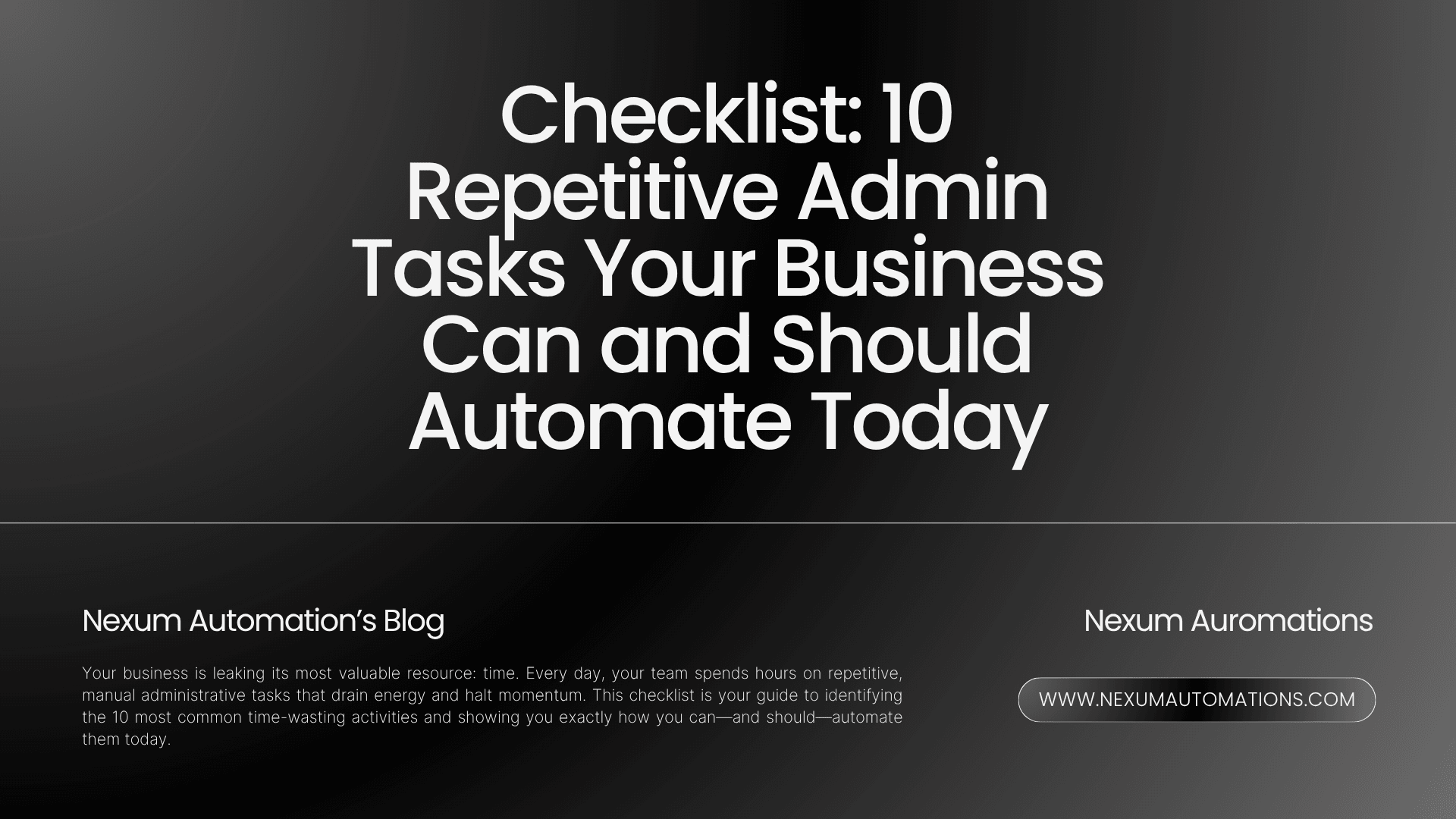
TL;DR: Your business is leaking its most valuable resource: time. Every day, your team spends hours on repetitive, manual administrative tasks that drain energy and halt momentum. This checklist is your guide to identifying the 10 most common time-wasting activities and showing you exactly how you can—and should—automate them today.
The 10-Point Automation Audit
Walk through this list and check off every task your team currently does by hand. Each checkmark represents a significant opportunity to save time, reduce errors, and free up your team for work that truly matters.
1. Manual Data Entry Between Systems
The Problem: Copying contact information from a web form into your CRM, or transferring sales data from a spreadsheet into your accounting software. It's tedious and prone to errors.
The Automation: A workflow that automatically syncs data between your apps the moment it's created. This is the #1 automation opportunity for nearly every business.
2. Lead Response and Follow-up
The Problem: A new lead comes in, and it sits in an inbox until someone has a free moment to send a generic reply. By then, the lead is cold.
The Automation: An instant, personalized email is sent to every new lead, followed by an intelligent follow-up sequence until they reply or book a meeting.
3. Appointment Scheduling
The Problem: The endless "email tag" of trying to find a meeting time that works for everyone. It can take days to book a single call.
The Automation: An AI-powered scheduling tool that syncs with your calendar and allows prospects to book a free slot instantly, without any back-and-forth.
4. Invoice Generation and Sending
The Problem: Manually creating PDFs, attaching them to emails, and tracking who has paid. It's a monthly administrative headache.
The Automation: Invoices are automatically generated and sent based on project completion, contract signing, or recurring billing dates.
5. Social Media Posting
The Problem: Logging into Facebook, LinkedIn, Twitter, and Instagram individually to post the same update.
The Automation: A single dashboard where you can schedule and publish content across all your social platforms at once.
6. Email Marketing Campaigns
The Problem: Manually sending welcome emails to new subscribers or trying to remember to follow up with specific segments of your audience.
The Automation: Trigger-based email sequences that are sent automatically based on user actions—like signing up for a newsletter or downloading a resource.
7. Report Generation
The Problem: A manager spends hours every week pulling numbers from five different dashboards to create a simple performance report.
The Automation: A workflow that automatically pulls data from all your key tools into a single, live dashboard or spreadsheet, updated in real-time.
8. Customer Onboarding
The Problem: The dozen manual steps for every new client: sending a welcome email, creating a folder, setting up accounts, and scheduling a kickoff call.
The Automation: A comprehensive onboarding workflow that is triggered by a signed contract, handling every administrative step flawlessly.
9. Inventory Management
The Problem: Manually checking stock levels, realizing you're low on a key product, and rushing to place a new order.
The Automation: An automated system that tracks inventory levels and automatically places a reorder request when stock hits a pre-defined threshold.
10. Backup and File Organization
The Problem: Relying on team members to manually back up important files or hoping they organize documents into the correct folders.
The Automation: Rules-based workflows that automatically back up critical data to the cloud and file new documents into the correct shared folders based on their name or type.
How to Get Started: Pick One and Build Momentum
Don't get overwhelmed. The key is to start small. Pick the single task from this list that causes the most daily frustration for your team. Most automation tools offer free trials, allowing you to build and test your first workflow without any commitment. Once you reclaim those first few hours, you'll be hooked.
Need help prioritizing? Book a free automation audit with Nexum Automations, and we'll create a custom roadmap to tackle your biggest time-wasters first.
Frequently Asked Questions
Which task from this list should I automate first?
Start with the task that is both high-frequency and low-complexity. For most businesses, this is Manual Data Entry (Task #1) or Appointment Scheduling (Task #3). Automating one of these provides an immediate and noticeable return in saved time, making it the perfect "quick win" to prove the value of automation to your team.
Do I need to buy 10 different software tools to automate these 10 tasks?
No. The beauty of modern automation is that a single "no-code" platform like Zapier or Make can act as the central hub to connect all the apps you already use. Often, one or two core tools are all you need to automate the majority of the tasks on this list.
Isn't setting up these automations time-consuming and complicated?
While there can be a learning curve, the initial time investment pays for itself hundreds of times over. A task that takes an hour to automate can save you 100 hours over the course of a year. For a faster, hands-off approach, our "done-for-you" service at Nexum Automations handles the entire setup and management for you.