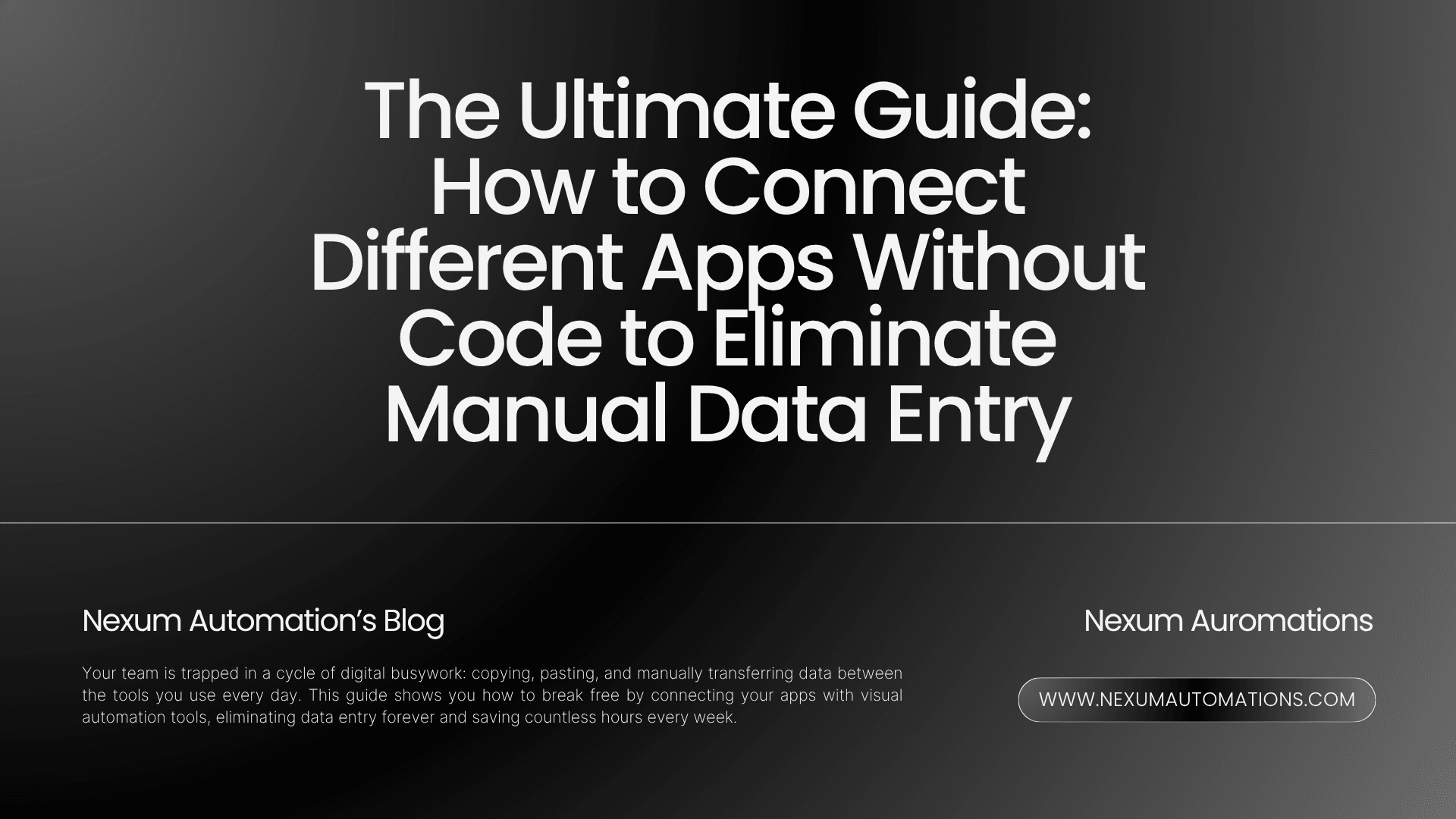
TL;DR: Your team is trapped in a cycle of digital busywork: copying, pasting, and manually transferring data between the tools you use every day. This guide shows you how to break free by connecting your apps with visual automation tools, eliminating data entry forever and saving countless hours every week.
What Does "Connecting Your Apps" Actually Mean?
App integration, or workflow automation, is about making your different software tools "talk" to each other so they can share data automatically. Instead of a human acting as the bridge—for example, copying a new lead's info from a web form into your CRM—the apps communicate directly. This not only saves massive amounts of time but also drastically reduces human error.
The No-Code Tools That Make It Possible
You don't need a team of developers to achieve this. Modern no-code platforms are designed for business users and act as universal translators for your software stack. The most popular are:
Zapier: The industry standard, connecting over 6,000 apps with a simple "trigger-and-action" setup that's incredibly easy to learn.
Make (formerly Integromat): A powerful visual platform that allows for more complex, multi-step workflows with advanced logic and branching.
Microsoft Power Automate: An excellent choice for businesses heavily invested in the Microsoft 365 ecosystem (Outlook, Teams, SharePoint).
From Theory to Practice: 3 High-Impact Automations to Build Today
The possibilities are endless, but these three use cases offer the highest ROI for most businesses:
Automate Lead Entry from Website to CRM
The Problem: A new lead fills out your website's contact form, and the notification sits in an email inbox until someone manually creates a contact in your CRM.
The Automation: Set a trigger for a new form submission. The workflow instantly extracts the lead's data and creates a new, perfectly formatted contact and deal in your CRM (like HubSpot or Salesforce), then notifies your sales team on Slack.
Streamline Your Client Onboarding
The Problem: Onboarding a new client involves a dozen manual steps: creating folders, sending welcome emails, generating invoices, and setting up project boards.
The Automation: A signed contract in DocuSign triggers a workflow that automatically creates a shared Google Drive folder, sends a templated welcome email, generates the first invoice in QuickBooks, and builds a new project in Asana or Trello.
Generate Automated Reports
The Problem: Every Monday, a manager spends two hours pulling data from Google Analytics, your CRM, and your ad platforms to build a weekly performance spreadsheet.
The Automation: A workflow runs automatically every Monday at 9 AM, pulling the latest metrics from all connected apps and populating a pre-built Google Sheets template. The finished report is then automatically emailed to key stakeholders.
Your First Step: Automate One Task, Save Hours
The key is to start small. Don't try to automate your entire business at once. Identify the single most repetitive, time-consuming task your team performs daily. Map out the steps. That simple, soul-crushing task is your first target. Once you build one successful automation and see the hours it saves, you'll have the momentum to tackle the next one.
Need help identifying and building your first high-impact integration? Book a free automation audit with Nexum Automations. We'll pinpoint your best opportunities and show you exactly how to get started.
Frequently Asked Questions
This sounds complex. Do I really not need any technical skills?
The tools are "no-code," but designing a reliable and scalable workflow requires strategic thinking. While you don't need to be a developer, understanding the logic can be tricky. A partner like Nexum Automations bridges that gap, handling the technical setup so you can focus on the results without getting lost in the details.
Which tool is best for my business: Zapier or Make?
It depends on your needs. Zapier is known for its simplicity and vast number of app connections, making it perfect for straightforward, linear tasks. Make offers more power and flexibility for complex, multi-path scenarios at a potentially lower cost. We analyze your specific process to recommend and implement the right tool for the job.
How much time can a simple automation really save?
You'd be surprised. An automation that saves just 15 minutes a day adds up to over 60 hours a year—more than a full work week. For a team of five, that's over 300 hours of recovered productivity that can be reinvested into growth, strategy, and customer service.