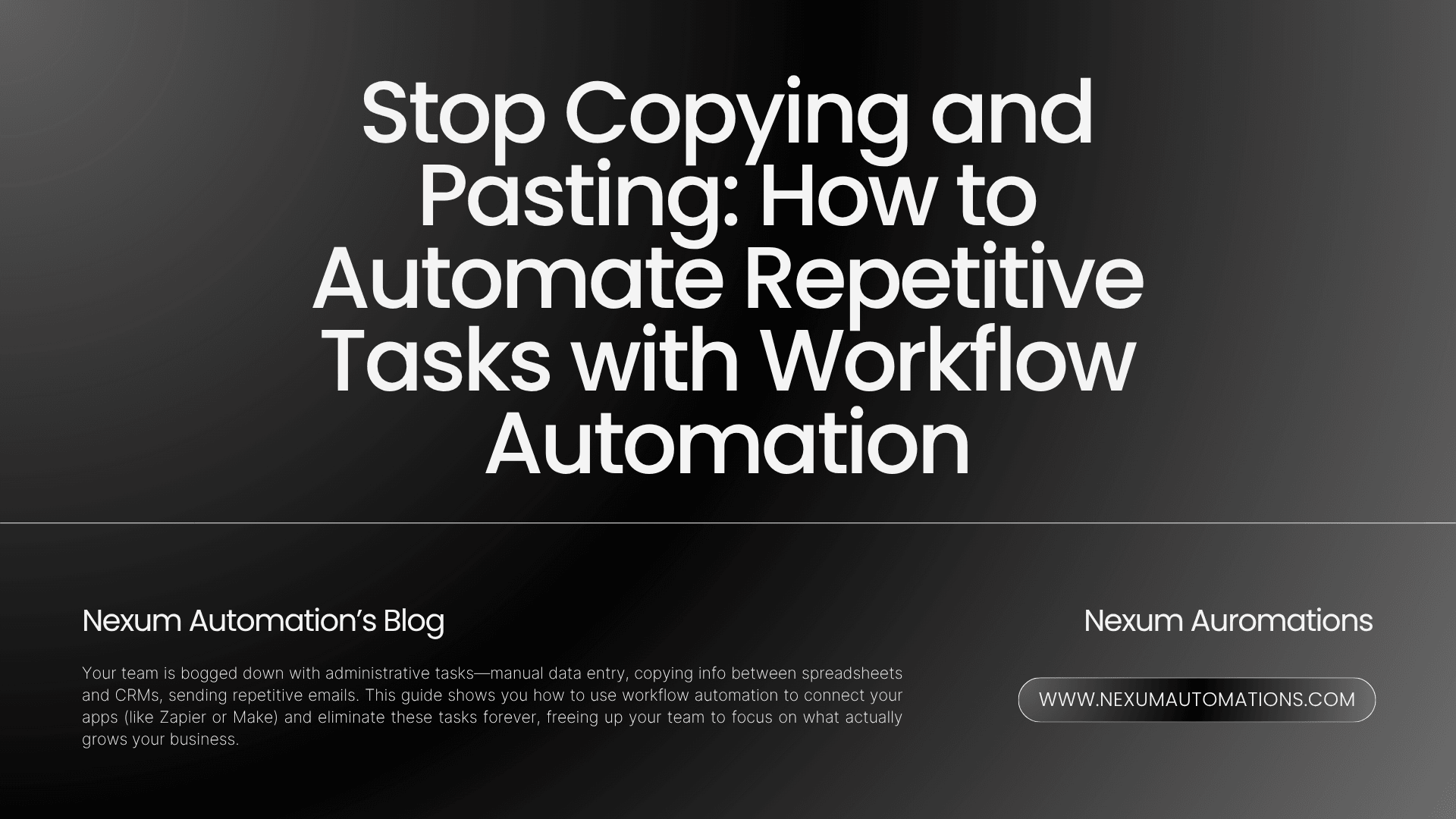
TL;DR: Your team is bogged down with administrative tasks—manual data entry, copying info between spreadsheets and CRMs, sending repetitive emails. This guide shows you how to use workflow automation to connect your apps (like Zapier or Make) and eliminate these tasks forever, freeing up your team to focus on what actually grows your business.
What Exactly is Workflow Automation?
Workflow automation is the art of making your software talk to each other so you don't have to. It's about creating "if this happens, then do that" rules across your favorite tools. For example: "When a new lead fills out a Typeform on my website, automatically create a new record in Airtable and send a notification to my sales team on Slack." No human intervention required.
Are You Wasting Time on These 5 Automatable Tasks?
Most businesses burn hundreds of hours a month on tasks an automation can do in milliseconds. Here are the top five culprits:
Manual Lead Entry: Copying lead information from an email or form into your CRM.
Repetitive Follow-Ups: Sending the same "just checking in" email to new leads.
Client Onboarding: Manually creating folders, sending welcome packets, and scheduling kickoff calls.
Internal Reporting: Compiling data from different sources into a weekly spreadsheet.
Social Media Management: Posting the same update across multiple platforms one by one.
If your team does any of these, you're leaving money on the table.
How to Connect Different Apps Without Programming
You don't need to be a developer. Tools like Zapier and Make.com act as a bridge between over 6,000 common business applications (think Gmail, Slack, HubSpot, Google Sheets, Trello, etc.). You create a "workflow" or "scenario" visually, telling the system what to do when a trigger event happens in one app.
Trigger: A new email arrives in Gmail with the subject "New Lead".
Action 1: Extract the lead's information.
Action 2: Create a new contact in HubSpot with that info.
Action 3: Send a message to the #sales channel in Slack.
"Can I Automate My Client Onboarding Process?"
Absolutely. This is one of the highest-value automations you can build. Imagine this: a new client signs a contract in DocuSign. This single trigger can automatically:
- Create a new client folder in Google Drive with all the necessary templates.
- Add the client to a welcome email sequence in your email marketing tool.
- Generate an invoice in your accounting software.
- Create a new project board for them in Asana or Trello.
- Notify your project manager on Slack that the project is ready to kick off.
Your team doesn't lift a finger until the strategic work begins.
What is the ROI of Automating Internal Processes?
The return on investment is massive and twofold. First, the immediate cost savings: if you save each of your 10 team members just 5 hours a month, that's 50 hours of recovered productivity. Second, and more importantly, is the opportunity cost. What could those 50 hours be spent on? Closing more deals, improving customer relationships, or innovating new products. Automation buys you your team's most valuable asset: their time and focus.
Your Next Action: Map Your Most Hated Task
You don't need to automate your entire business overnight. Start small. Pick the one repetitive, mind-numbing task your team complains about the most. Map it out, step by step. That's your first target for automation. Eliminating that single bottleneck will not only boost efficiency but also show your team the power of working smarter, not harder.
Tired of your team being bogged down with administrative work? Book a free automation audit with Nexum Automations. We'll analyze your workflows and identify the top 3 automation opportunities that will give you the highest ROI, guaranteed.
Frequently Asked Questions
Do I need technical skills to set up these workflows?
No. While platforms like Zapier and Make are "no-code," creating robust, error-free workflows that scale requires expertise. That's where we come in. Nexum Automations handles the entire technical setup, from strategy and mapping to building and testing, so you get the benefits without the learning curve.
Is it secure to connect all my business applications?
Yes. Security is paramount. We use industry-leading platforms that are SOC 2 and GDPR compliant, with bank-level encryption for all data in transit. We follow best practices to ensure your data is always protected and that integrations have the minimum necessary permissions.
My business has very specific, custom processes. Can they be automated?
Definitely. The most powerful automations are often the ones tailored to a unique business process. We specialize in building custom workflows that go beyond simple templates. If you can map out a manual process, we can almost certainly automate it to save you time and reduce errors.